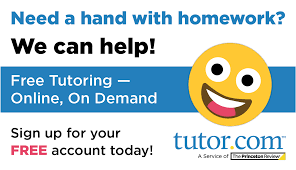There are some updates in Tutor.com this Fall! Here are a few notes I took from the webinar I attended this past week:
Lots of drop downs on the home page to make it easier to connect (and faster) for students/parents.
Added a NEW FAFSA resource page.
Under My Account, access Practice Classroom to walk kids through the process of Tutor.com
Under My Account, the Progress Report helps parents keep track of what their kids are doing within the Tutor.com platform. It will run a pdf report of what their kids are using Tutor.com for.
Financial Aid for College: Financial Aid, FAFSA and CSS Profile, and College & Beyond
Lots of new college readiness resources on there: overcoming test anxiety, AI and academic integrity, writing a research paper, time and attention management, etc.
Check out the flyers they have at this link: https://www.tutor.com/prc/libraries
Parents and students: Learn more at Tutor.com University. https://review.jotform.com/250495200697056
*To access Tutor.com, click on the DISCUS icon in ClassLink single-sign on. Once you are in DISCUS, click on the database for Tutor.com. Contact Jessica Felker at jfelker@sdnc.org if you run into any issues with accessing Tutor.com.